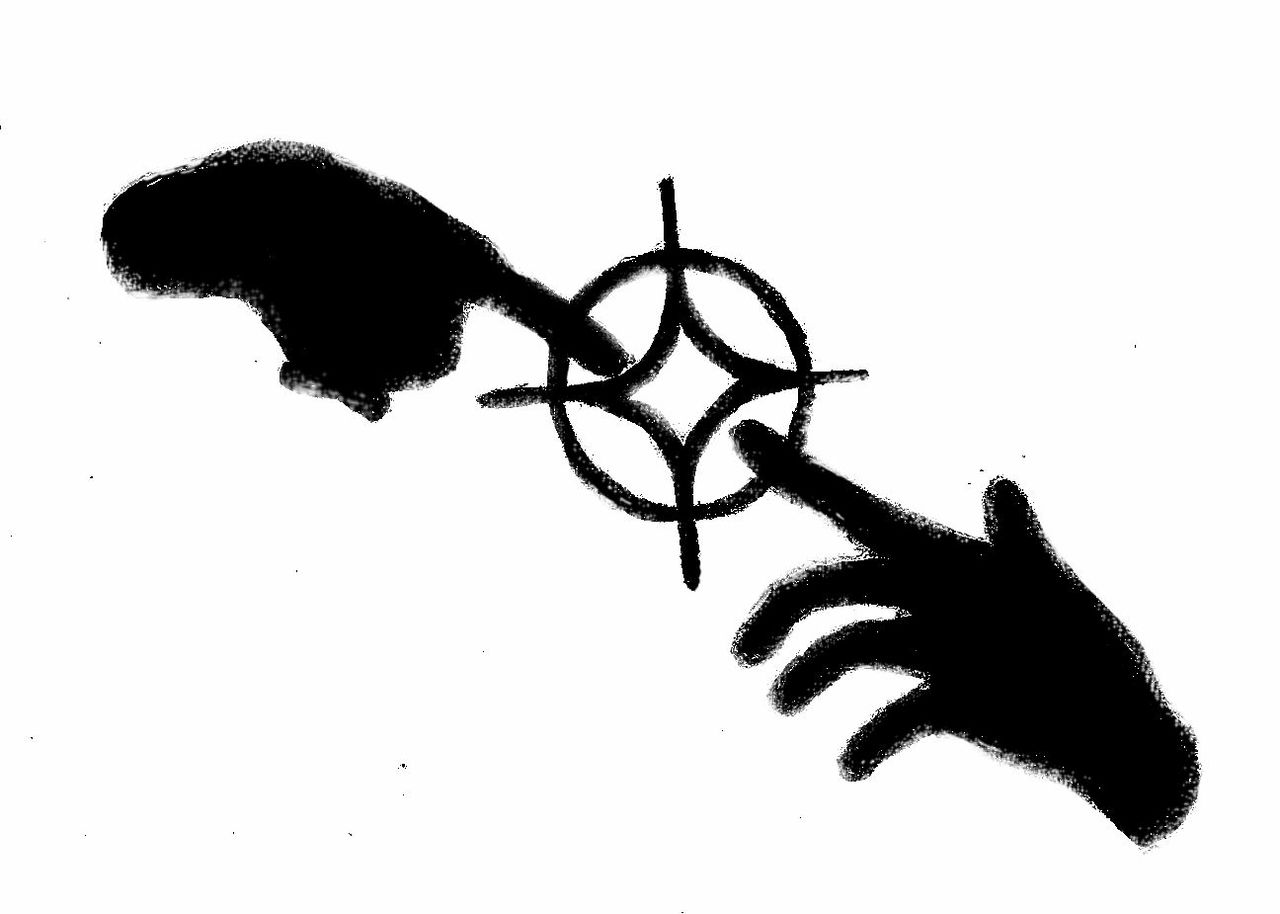Take heed and keep your online life secure with good password habits
No matter where you tread online, you’ll always hear the same pieces of advice: “don’t give out your password to anyone” and “change your password frequently.” Obviously, something’s not right since passwords get broken into by the millions, and users find all manner of accounts hijacked by unsavory folks on an almost daily basis. So where exactly is the problem?
Your password probably isn’t as safe as you think it is. A lot of account services now require users to use more than generic letters to protect their various accounts, but adding a number at the end of your password isn’t going to make it all that much safer. Individuals and groups who specialize in compromising accounts often have computers at their disposal with the sole purpose of breaking into accounts, requiring a minimal amount of actual work before they can access your data using automated scripts that run through names, dates and common words.
So how do you make your passwords a little bit more secure? Making them longer helps, sure. Adding some numbers in there doesn’t hurt either. If you’re looking for some peace of mind though, don’t forget to throw in a couple of symbols as well: adding “!” or “$” or even “#” to a password greatly decreases your chances of losing your data during a random sweep of whatever services you are using.
The reality of the situation is that memorable passwords are often easier to hack but memorizing an almost random string of numbers, letters and symbols is grossly inconvenient, especially if you’re not looking to — and quite honestly you shouldn’t — use the same password for every account you own. Think of it this way: figuring out the password to one account would then open a whole new doorway to all of your online life. And truth be told, it isn’t that difficult to figure out where you’ve been using your email to create accounts.
Keep your life secure; use different and complex passwords for all of your things, throw in some symbols and make it nonsensical to anyone but yourself. If you’re forgetful and have a hard time with it, there exist plenty of utilities that can help you keep your passwords secure in an encrypted vault, too. Services like LastPass have been touted by tech blogs across the web as being a reliable and secure option to keep and generate passwords safely.
For an added bit of fun, check out howsecureismypassword.net and see how long it would take a traditional computer to figure out your password using standard scripts (and don’t you readers worry, the data isn’t saved on the website).