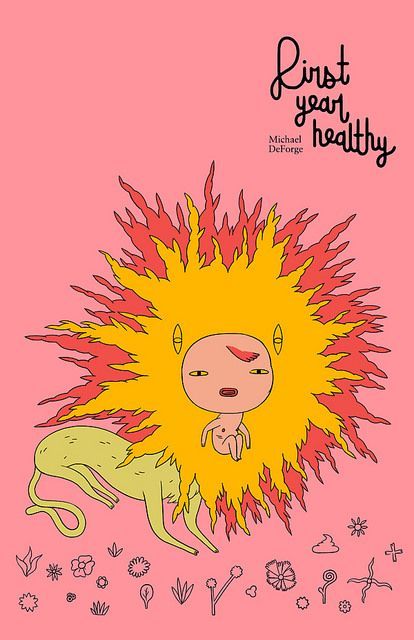Michael DeForge’s First Year Healthy is bizarrely sensitive
Michael DeForge’s name is hardly an unknown one at this point in time in the world of graphic novels. You may recall that last year The Concordian reviewed Ant Colony with praise, this enthusiasm being mirrored by several other publications like the New York Times, The Globe and Mail and the Chicago Tribune.
First Year Healthy is no exception to this rule. DeForge’s delightfully edgy, powerful storytelling and narrative is surpassed only by the riveting and charming artwork used to convey the (inescapably dark) beauty of this tale.
Sitting at a brief 45 pages, this half-hour read is still capable of taking you on a trip through the icy cold land where the nameless protagonist of the story lives. Like being casually dropped into someone’s life, the book does away with contrived explanations and generally trivial name-dropping, and instead simply lets readers place themselves into the story.
This being said, there’s very little that could be mentioned about this tale that wouldn’t spoil it in the long run. Suffice it to say, though, that First Year Healthy is captivating and will take you through a dark tale of mental illness, all the while enchanting you with myth and folklore. This blend of the surreal with strikingly grounded reality is kept in perfect balance throughout the story, making the entire bizarre trip almost tangible enough to relate to.
As can be expected of DeForge, his use of bright colours, coupled with the astounding attention to detail on every page, makes First Year Healthy more than just a story to read once and put away. It’s a tale that begs to be explored again from different perspectives, and meticulously.
You can pick up a copy of First Year Healthy for about $15 straight from Drawn & Quarterly at 211 Bernard St. W.